Working on labeling the rivers, lakes, and roads
Commands:
View - toolbar - labeling
*Reading on ArcGIS to try and figure out with method is better - adding a text and then spiraling might work better than trying to apply labels - it seems (knowledge found through online text) that you can only add labels to one area and need to create annotations - not sure which method is better (Ask Matt) but for now adding text seems to be going better for me.
TEXT is found at the bottom (of at least our version) and is displayed through the DRAW toolbar - use the Spiral Text Option to get the text to curve around the River
To Edit vertex use the Edit button (Text must be selected when using this option) next to the text option and start shifting things around
When it comes to labeling it really helps having the rivers smoothed
___________________________
Since the text is not saved as a layer the text size changes depending on the zoom which makes for a messy/interesting map...
Can text be made into a layer? or file? or something?
Next meeting:
Wednesday at 1pm - annotation v. labeling v. text - where to go next - how to make text align better...etc. 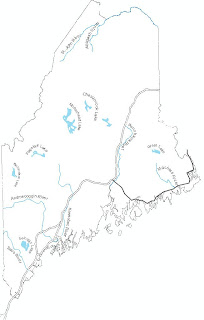
Still needs work but gives an idea of smoothed coast as well as labels (roughly).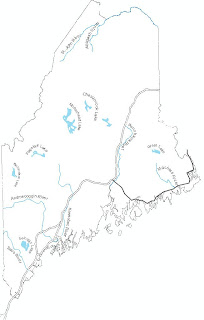
No comments:
Post a Comment